Editor's review
When it comes to downloading a variety of contents, such as videos, images, from the web, we usually need to take the assistance of some download manager for the task. Incidentally, even these download managers often have limitations in terms of downloading the content which does not have any specific downloading link. This leads to troubles in downloading flash files, images, and videos embedded with the websites and other such content. Well, if you have been dealing with such a tool, then it’s time to make a shift, and go for a utility with advanced functionality that is capable of automatically downloading the content from any website. The utility referred here is Extreme Picture Finder 3.9, which downloads images, videos, music, archives, etc from any entering website URL and selecting the type of files you want to be downloaded. You need not worry about nagging ads, pop ups, banners, etc, as the program doesn’t requires you to even visit the website.
When you start to download files with Extreme Picture Finder 3.9 you’ve to create new project task using the provided wizard. The sequential process starts with entering Starting URL for file extraction and download, and specifying password for protected website. With next step, set the title, and add and assign a category to the project. Moving further, define the site exploration type to be Regular site or Thumbnail Gallery Post site (TGP), and next specify site scan limits as entire site, current directory and deeper, current page only, or follow a particular link. Next step deals with the selection of file type you’d like to download from Images, Audio, Video, Archives, Flash files, Web pages, or Executable files. Clicking ‘Next’, you’ve to set the destination folder for storing downloaded content; enable feature to preserve folder structure; save project and set its attributes; and finally hit Finish to begin the downloading task. Moreover, the program integrates features for content previewing, customizable project properties, start/pause/resume/stop download, view mode, create web thumbnail gallery, file sorting, download log, search, and even more.
Extreme Picture Finder supports smooth process for downloading content from any website, and supports setting multiple download tasks. The program delivers remarkable performance and includes exclusive and impressive set of features to aid the process, which makes it worthy to get 4 rating points.


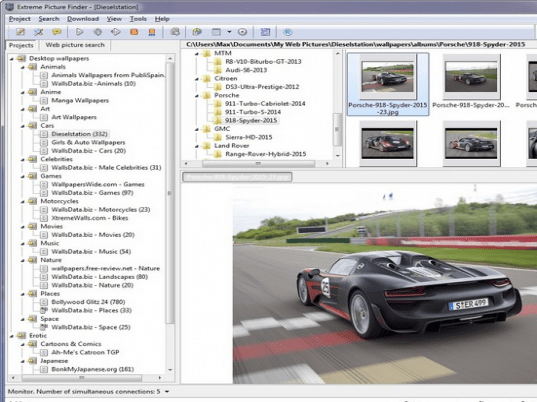
User comments